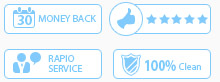Free Download Blu-ray, DVD, Video, iDevice Transfer Software Website
- Home
- BD/DVD Tools
- Video Tools
- Phone Tools
- PDF Tools

Don't miss the chance to grab an budget-friendly iPhone Transfer software tool to transfer content from your current iPhone to another device with just one click. Tipard iPhone Transfer lets you easily transfer data from an iPhone, iPad or iPod touch to computer or iTunes library or a new device with a dead simple process. As the best iTunes alternative, it can also sync data from computer to your iPhone with ease.

No matter what model iPhone you have, Tipard iPhone transfer can help you transfer all the data on your iPhone to computer or iTunes, including contacts, music, movies, TV Shows, music videos, photos, camera shot and other files. Moreover, you can transfer text messages from iPhone to computer and save them as CSV or HTML format.
If you want to sync your iPhone without iTunes and avoid losing the data on your iPhone, Tipard iPhone Transfer is a good choice. It's easier than ever to transfer ePub, PDF, contacts, photos, music, videos and other data from computer to iPhone.


When it comes to selective backup and restore, Tipard iPhone Transfer has more excellent performance than iTunes. Select just the files you want to transfer and then this iPhone transffering tool help you move files seamlessly between iOS devices.
You can group photos, songs into albums, playlists and create new ones. Also, you can add new contacts, edit the information, change photos, divide into groups, add new groups and export in various file formats.

I use iPhone but don't like iTunes at all. So before I try this transfer, I can only transfer iPhone files to computer, but can't do reversely. Now the file transfer seems fast and easy for me. Thanks!

Gary