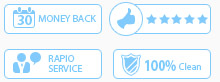Free Download Blu-ray, DVD, Video, iDevice Transfer Software Website
- Home
- BD/DVD Tools
- Video Tools
- Phone Tools
- PDF Tools

DVD Creator offers the best way to put various videos recorded by camcorders onto DVDs for watching or other purpose. As an excellent DVD maker software, it lets you not only burn video files to DVD that can be played practically on any standalone DVD player, but also create DVD menus. What's more, you can edit the source videos, add audio track and subtitle to the target DVD.

DVD Creator supports more than 50 video formats including HD video which can easily and quickly convert and burn any video formats like AVI, M2TS, MTS, MKV, MP4, MOV and more to DVD to make you brand new DVD folder or DVD ISO file without compressing any quality.
It gives you a flexible way to make your DVD menu with multiple menu templates. You can import, customize DVD menu and burn video to DVD with 1 click. Except that, numerous styles are supplied for you to customize DVD menu. You can also make your DVD menu unique by adding picture, music, text and more.


Choose a language to sign the audio track according to your needs. And the volume, audio encoder/bitrate/channels can be adjusted. Also, you can set Encoder, Bitrate, Channels; choose loop audio track or not; add one or multiple subtitles to DVD; adjust font family, font size, color, display position, and name corresponding language name for each subtitle and adjust play synchronization situation about video and audio.
Burn any video to DVD+-R/RW, DVD-RAM, DVD-5(4.5G) and DVD-9(8.5GB) discs which can be played smoothly on any DVD player, whether it's portable or home. With user-friendly interface, it's very easy to create your home DVDs. It's really worth a try for you!

It does me great favor to burn videos to DVD. I can also add background music and picture to make DIY Memu.

Olivia